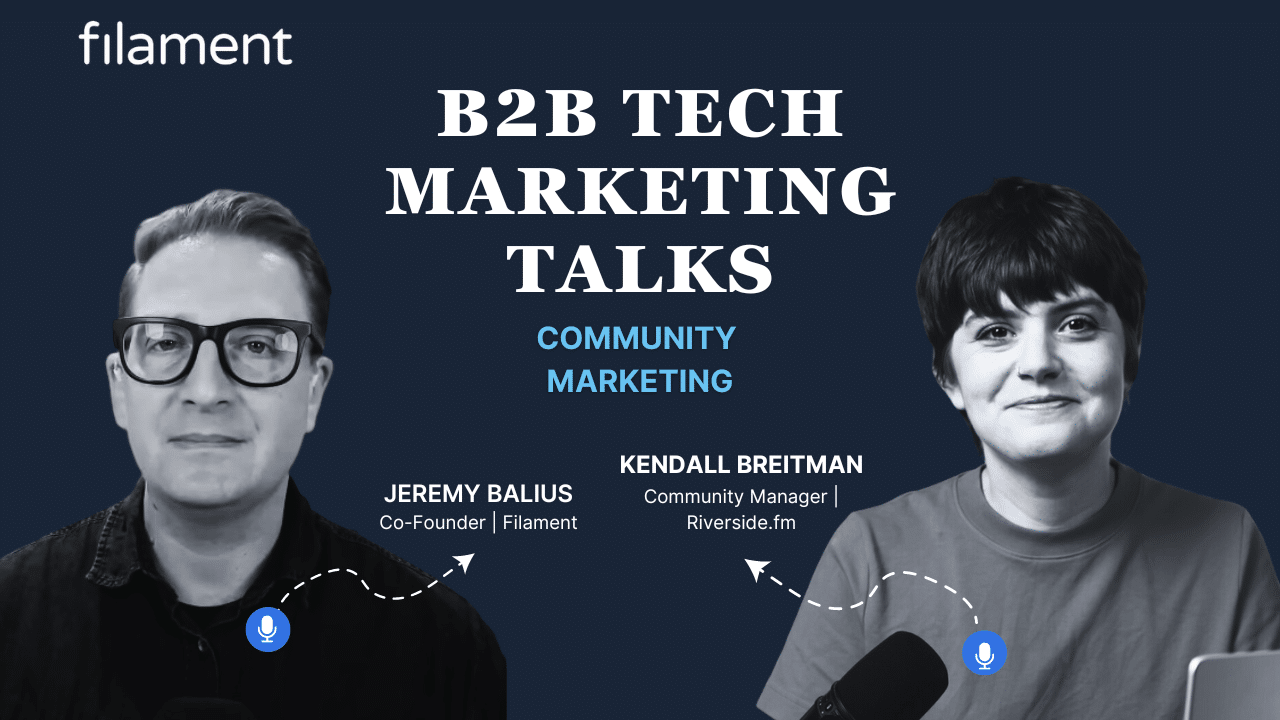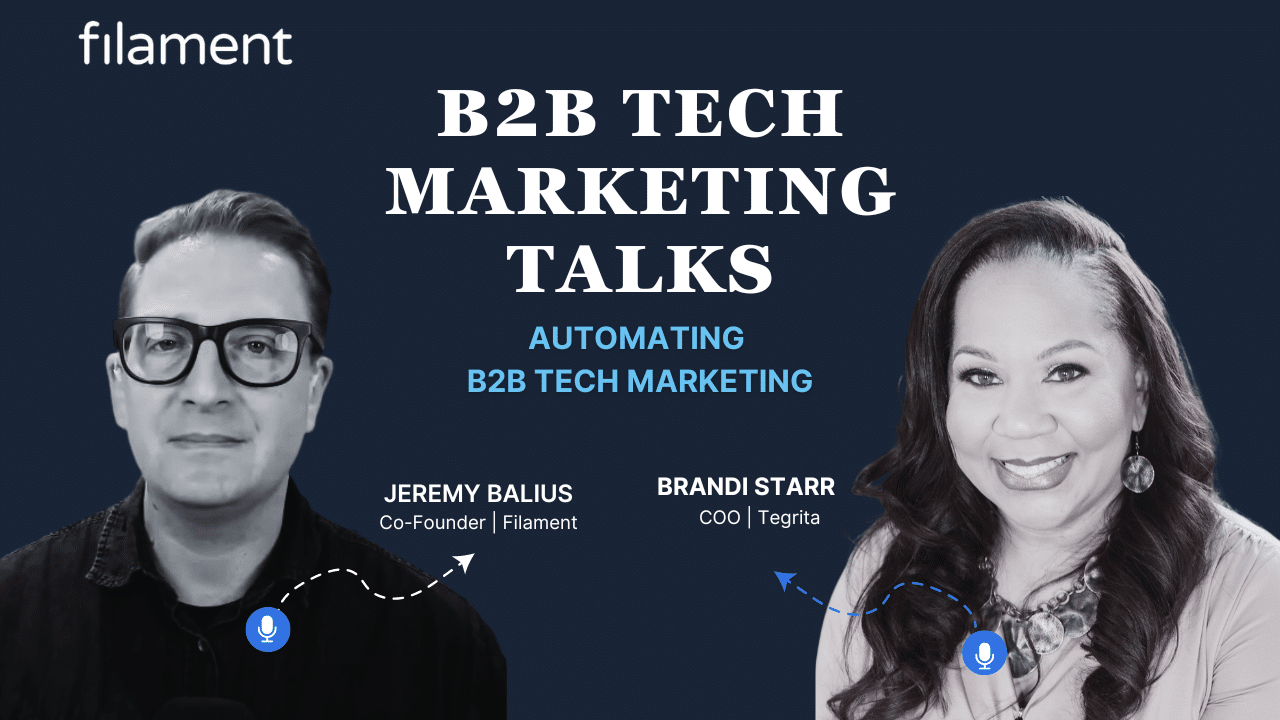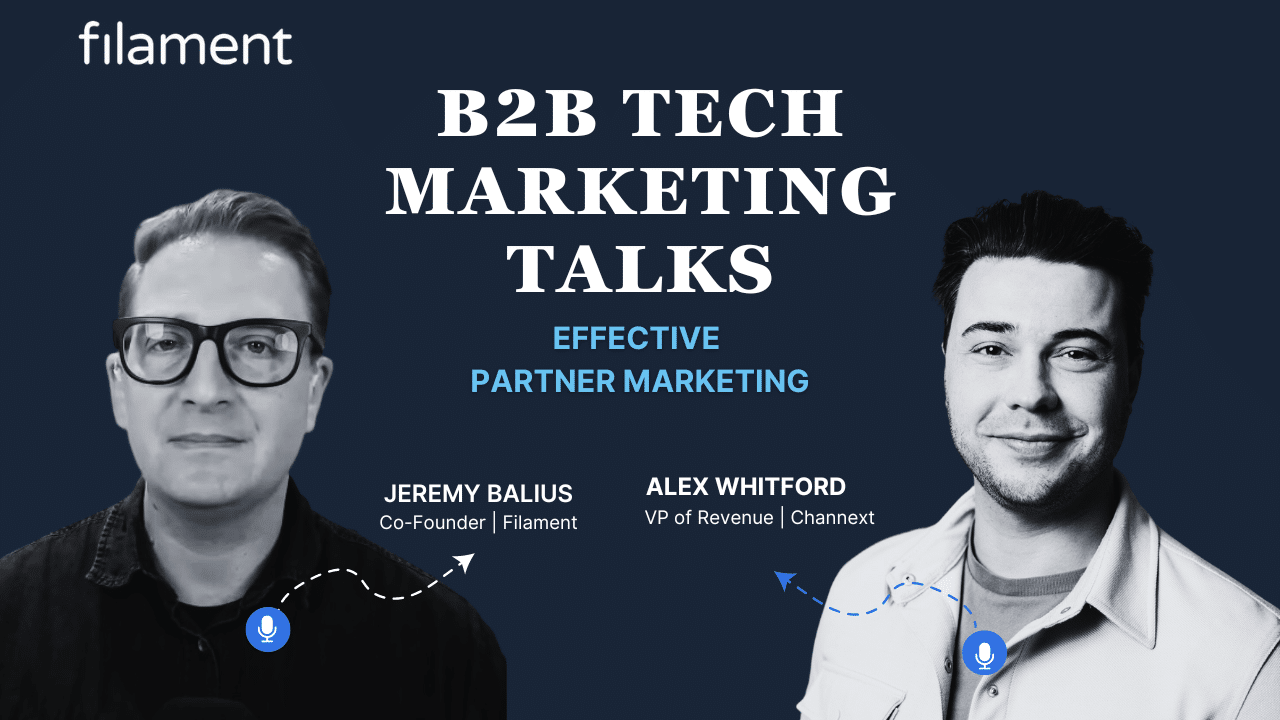Essential 8 Cyber Security Guidelines: How to Leverage for Your Marketing
The Essential 8 Cyber Security Guidelines offer a comprehensive framework for businesses to strengthen their defenses against cyber threats. In this informative article, we explore the controls of the Essential Eight and how cyber security and IT companies can use this as a way to position themselves in a crowded market, cut through and generate demand from prospective customers.

Cyber security has been one of the Australian Government’s priorities in the past few years, and businesses across the country are increasingly raising their guard in anticipation of possible cyber security incidents.
Businesses have become more reliant on cloud computing environments than ever, which has significantly increased the attack surface for cybercriminals.
The Essential Eight Cyber Security Guidelines, initially developed by the Australian Signals Directorate (ASD), offer a comprehensive framework for businesses to strengthen their defenses against cyber threats.
In this article, we explore the controls of the Essential Eight and how cyber security and IT companies can use their knowledge of them when marketing their solutions to prospective customers and partners.
Table of Contents
- What is the Australian Cyber Security Centre Essential Eight Assessment?
- Is the Essential Eight Mandatory?
- The Essential Eight Maturity Model
- Difference Between Application Whitelisting and Application Blacklisting
- Implementing Essential Eight Controls
- Are Australian Businesses Required to Report Data Breaches?
- How to Leverage the Essential Eight Cyber Security Guidelines in Your Brand Marketing
- Want to Generate Demand for Your Cyber Security and IT Services?
What is the Australian Cyber Security Centre Essential Eight Assessment?
The Essential Eight Assessment was created to improve security in Australian governmental agencies, local councils, and other governmental entities.
Due to its success, The Essential Eight has expanded well beyond the public sector. Lots of private companies across Australia now see The Essential Eight as a standardised methodology for setting and maintaining security controls.
Currently, The Australian Cyber Security Centre (ACSC) is responsible for developing and assessing The Essential Eight.
The Essential Eight comprises eight important cyber attack mitigation strategies that provide organisations with a comprehensive checklist that can help prevent or mitigate cyber security incidents. It includes controls for prevention, limitation, and recovery, which are:
- Application control
- Patch applications
- Configure Microsoft Office macro settings
- User application hardening
- Restrict administrative privileges
- Patch operating systems
- Multi-factor authentication
- Regular backups
Is the Essential Eight Mandatory?
The Essential Eight has become mandatory for all non-corporate Commonwealth entities (NCCEs). Previously, only the first four security controls of the Essential Eight were mandatory. However, entities are now expected to comply with all eight essential mitigation strategies.
The federal government will assess whether an entity is compliant or not with a mandatory audit every 5 years. This is to make sure that all security controls are consistently implemented and maintained.
The Essential Eight Maturity Model
The Essential Eight Model breaks down the controls into maturity levels. Every level requires more advanced implementation methodologies for each of the eight controls, starting from maturity level 0 all the way up to maturity level 4.
Organisations embarking on the implementation of the Essential Eight must strategize for an appropriate maturity level tailored to their specific requirements and resources. It’s vital for organisations to gradually adopt and integrate each maturity level until the desired target is attained.
Considering that the mitigation strategies comprising the Essential Eight are implemented collectively, they can safeguard organisations against a multitude of cyber threats. Therefore, organisations should gradually plan their implementation to ensure uniform maturity across all eight controls before advancing to higher maturity levels.
Difference Between Application Whitelisting and Application Blacklisting
The primary difference between application whitelisting and blacklisting is that whitelisting allows applications on the list to be executed while blacklisting blocks the listed applications from running.
Nevertheless, both application whitelisting and blacklisting are designed for the same purpose, which is to control application execution. Some may argue that whitelisting is more secure as the process is more complex than blacklisting. Since malware can find its way to your systems and install and run itself, blacklisting is often not recommended.
Implementing Essential Eight Controls
The Essential Eight mitigation strategies encompass the following eight security controls:
1. Application Control
Application control involves verifying applications based on a whitelist or blacklist of applications. The goal here is to prevent unauthorised applications from running. This helps combat malware and prevents it from accessing or encrypting sensitive data.
A good practice here is to create a whitelist of the apps that you consider safe to run.
2. Patch Applications
Patch applications comprise vulnerability scanning, asset discovery, updates, and removal of security products that vendors no longer support.
First, you need to set up a vulnerability scanner with a continuously updated database. The scanner should be utilised at least once every day to detect missing updates related to internet services.
Vulnerability scanners should also be used a couple of times per month to identify patches and updates for MS products, PDF software, email clients, and other software.
It’s also crucial that you implement some form of asset discovery automation to detect assets needed for vulnerability scanning. Asset discovery should be performed at least twice a month.
Moreover, you must remove any products that are no longer supported by their respective vendors, including security products, Office products, internet-facing services, and email clients.
3. Configure Microsoft Office Macro Settings
If you don’t have a demonstrated business requirement, Microsoft Office macros will be inaccessible to you. In addition, if the macros are sourced online, they’ll be blocked.
It’s also important to enable real-time MS Office macro antivirus scanning to detect threats as quickly as possible. Another important control is to revoke access to security settings to normal users.
4. User Application Hardening
User application hardening aims to protect applications against cyber attacks by applying more rigorous security settings to make it harder for attackers to download malware and minimise potential vulnerabilities. This is especially important for web browsers and email clients as these applications are the most susceptible to these types of attacks.
By default, lots of applications aren’t configured in the most secure way, which can leave organisations more vulnerable to attacks.
5. Restrict Administrative Privileges
Restricting administrative privileges is crucial to prevent authorised users from exploiting their position to launch or aid cyber attacks, compromise systems and data compromisation. This control comprises implementing various measures, which are:
- Validating privileged access requests: Access requests must be validated to ensure that the user actually needs those access privileges. This step controls access to sensitive data and prevents unauthorised users from deleting or corrupting data.
- Internet, email, and web restrictions for privileged accounts: Privileged accounts, except for privileged service accounts, often can’t access Internet and email services to prevent them from being hacked.
- Separation of privileged and unprivileged operating environments: Privileged users must have a separate operating environment to perform their privileged tasks, while unprivileged accounts should be restricted from accessing these environments. Creating this gap improves incident response planning and prevents unauthorised user access.
6. Patch Operating Systems
This control focuses on keeping operating systems updated with the most recent patches and version releases. It’s vital to eliminate known OS vulnerabilities and provide protection against malware.
Ideally, operating systems should be checked for patches and updates at least once every couple of days for internet-facing applications.
Keeping your operating system unpatched puts you at increased risk of successful cyber attacks that aim to assume control of your systems or encrypt data.
7. Multi-Factor Authentication
Multi-factor authentication adds an extra login security step to authenticate users and reduce security vulnerabilities. Typically, when a user enters their login information, they’re prompted to enter another code that’s sent to their phone number or work email. In some systems, biometric data may also be used.
The purpose of multi-factor authentication is to prevent malicious users who managed to steal login credentials from accessing restricted data.
8. Regular Backups
This control involves creating backups for mission-critical data and software. Depending on an organisation’s mission-critical requirements and budget, the backup frequency and retention timeframe are decided.
Ideally, backups of settings, apps, and data should be synced to allow for fast and successful restoration to a single point in time. They should also be retained with a minimum level of resilience to ensure backup integrity.
Nevertheless, restoration must be tested as part of a broader disaster recovery plan. By ensuring the validity and security of the backups, restoring data in case of disasters will be easier.
Moreover, modifying, deleting, and accessing backups from unprivileged accounts should be restricted.
Are Australian Businesses Required to Report Data Breaches?
In accordance with the Notifiable Data Breach Scheme (NDB), all Australian businesses in the public and private sectors with an annual turnover of $3 million are mandated to report data breaches within a maximum of 72 hours. The reporting must be directed to both the affected customers and the Office of the Australian Information Commissioner (OAIC).
This is irrespective of the business’s compliance with The Essential Eight framework. Attacks that have a high chance of causing serious consequences for customers must be reported as quickly as possible.
Many businesses fail to estimate the severity of the attacks, so it’d be best to report all breaches to be on the safe side.
Complying with this regulatory requirement is mandatory for these industries: healthcare, credit reporting offices, Tax File Number (TFN) recipients, and credit providers that conduct credit checks.
How to Leverage the Essential Eight Cyber Security Guidelines in Your Brand Marketing
As a cyber security or IT company in Australia, you can leverage the Australian Cyber Security Centre Essential Eight Cyber Security Guidelines to establish your organisation as a reliable and trustworthy partner in the industry.
Here are some strategies that you can utilise to position your brand as a leader in this space:
- Demonstrate expertise in implementing the Essential Eight guidelines, emphasising team qualifications and experience.
- Show how your Essential Eight strategies have protected against cyber threats and security vulnerabilities.
- Produce thought leadership content like blog posts, white papers, and webinars to educate and establish authority in implementing security controls.
- Highlight partnerships and certifications with recognised cyber security organisations or government agencies to enhance credibility.
- Feature client testimonials that showcase the benefits of implementing the Essential Eight strategies and the Essential Eight guidelines you advised them on.
- Provide positive outcome case studies that demonstrate how your company helps clients achieve compliance with regulatory standards by implementing the Essential Eight guidelines.
- Explain the value of the security features your products or services offer in accordance with the Essential Eight guidelines.
- Communicate marketing messages that address target audience concerns about cyber security and the Essential Eight controls to position your company as a reliable solution provider.
- Offer training programs or workshops on implementing the Essential Eight guidelines to establish your company as a leader in security awareness.
- Engage with the cyber security community through conferences and industry events to gain visibility and boost your reputation.
Want to Generate Demand for Your Cyber Security and IT Services in Australia?
At Filament, we enable cyber security and IT companies to generate demand and increase revenue with case-specific marketing strategies.
Having worked with lots of partners, vendors, and entities across various technology industries in Australia, we’re experts when it comes to creating effective marketing strategies that actually secure clients.
Contact us now to discuss how we can help you leverage the Essential Eight guidelines in your brand marketing.